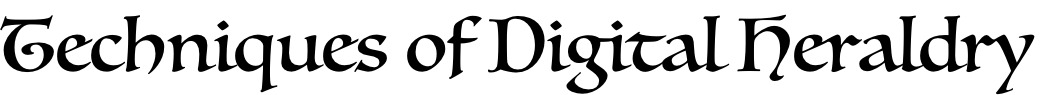In a recent post, I described how to install the software that drives the College of Arms’ Ordinary and Armorial on your own web site, but if you’re interested in modifying that software, you’ll need to be able to build it from source.
The O&A web search software is bundled into an open-source package named Morsulus-tools, along with the utilities that are used to manage and update the database.
If you just want to run it, you can use the “Download Zip” option on the GitHub page, but if you want to contribute changes to the codebase, you should do this by creating a GitHub account and forking the repository, then clone your fork to your workstation.
> git clone git@github.com:<your-github-username>/Morsulus-tools.git > cd Morsulus-tools
Once you’ve done that, you can rebuild the config.web installer from source:
> cd Morsulus-Search > perl assemble_here_docs.pl
That process will stitch together various files from the scripts/ directory into a single file ready for installation which you can copy to your web server and execute to complete the configuration process.
> scp config.web <your-server>:<web-root-path> > ssh <your-server> 'cd <web-root-path> && perl config.web' > ssh <your-server> 'cd <web-root-path> && perl configdb'
Further details of the first-time installation and configuration process are provided in my recent post.
Once you have a working installation of the software, on subsequent deployments of the code you can skip the re-configuration process and just re-use the saved config from the previous run by adding the -f flag.
> perl assemble_here_docs.pl > scp config.web <your-server>:<web-root-path> > ssh <your-server> 'cd <web-root-path> && perl config.web -f' > ssh <your-server> 'cd <web-root-path> && perl configdb -f'