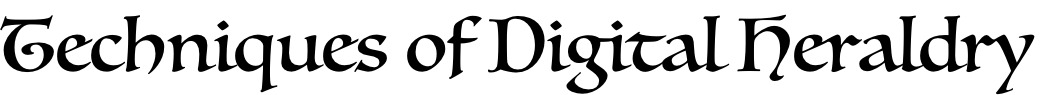In this video class for Ansteorra King’s College, Lady Elionora inghen Ui Cheallaigh provides an in-depth tutorial on tracing examples of armory from scans or photographs to produce digital images which can be used by the reenactment community.
The primary application used here is Clip Studio (Windows/Mac, $50) but the techniques are generally applicable to most other modern digital illustration software. There’s also some brief discussion of related tools, including how to convert images to vector art and assemble complete devices in Inkscape.
Examples of some of the other art that Lady Elionora has traced can be found on her artist’s page at the Traceable Art site.